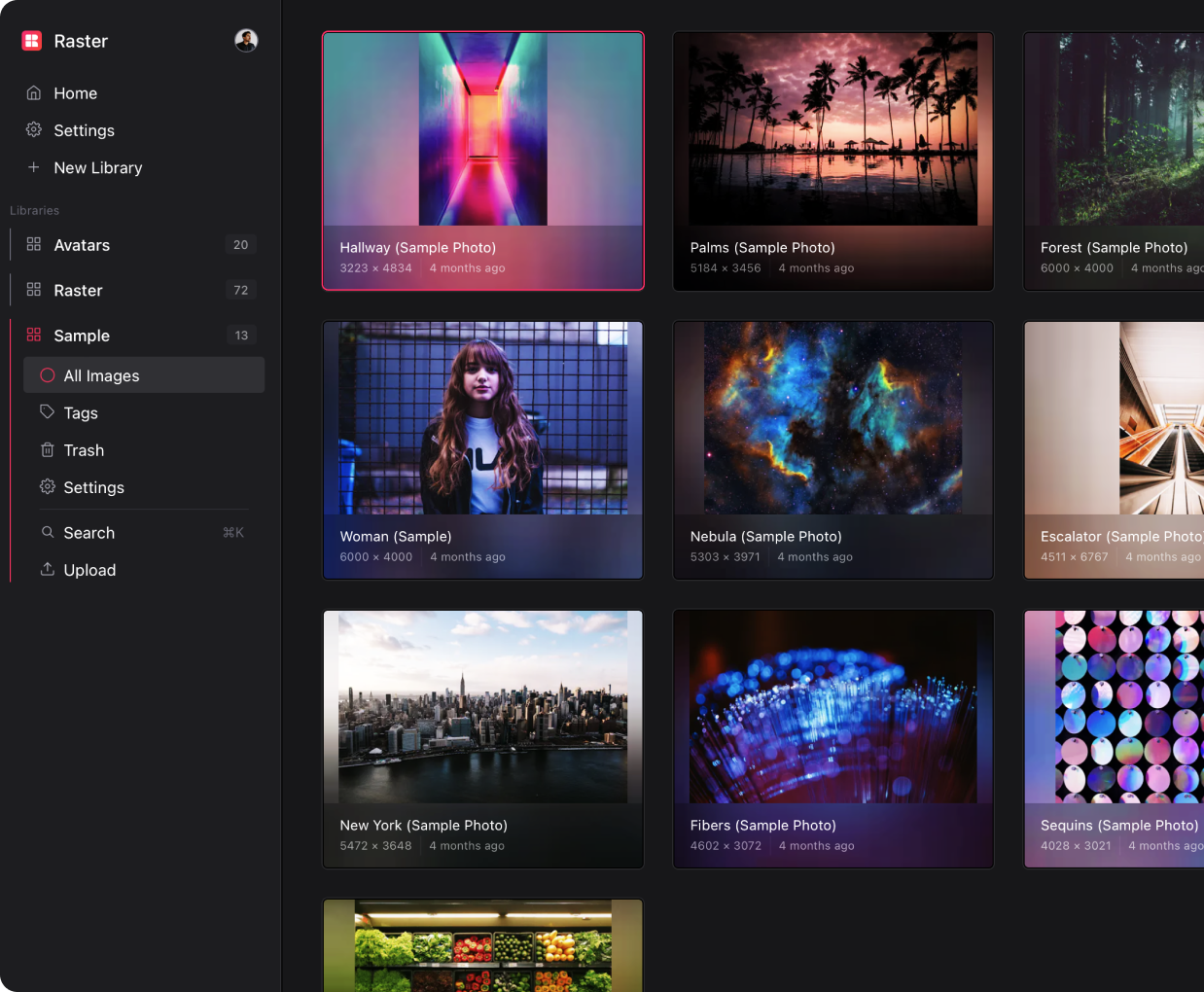Updates for September 20, 2022
The Design Update
We've redesigned and refined tons of small things around Raster, including but not limited to the navigation, image editor, gallery, and settings views.
New Sidebar
To accommodate the new Organizations and Libraries updates, Raster has a new and reimagined sidebar design. This sidebar enables you to easily switch Organizations and Libraries, and establishes a clear hierarchy.
Refined Command Palette
The Command Palette has been refined to increase clarity between images and non-image search queries. It also has an improved visual design that fits at home in Raster.
Introducing Raster Design System
We're going to start designing Raster components in public. That was always our intention. And now we're getting ready to show the world! We've launched a new section on our public website where we showcase our design system. We also intend to grow this page and improve it alongside Raster.
Check it out at raster.app/design
Improvements
- Fixed minor visual issues where the scrollbar may not render in the correct color scheme
- Added ability to change Library URL
- Two new actions in the command palette: "Switch organization" and "Open Library"
- Command palette now has separate actions which can be called
- Fixed layout shift on command palette, which is now faster
Ready to give Raster a try?
Raster is a digital asset manager for modern teams, saving time organizing, editing, and hosting photography.
Register