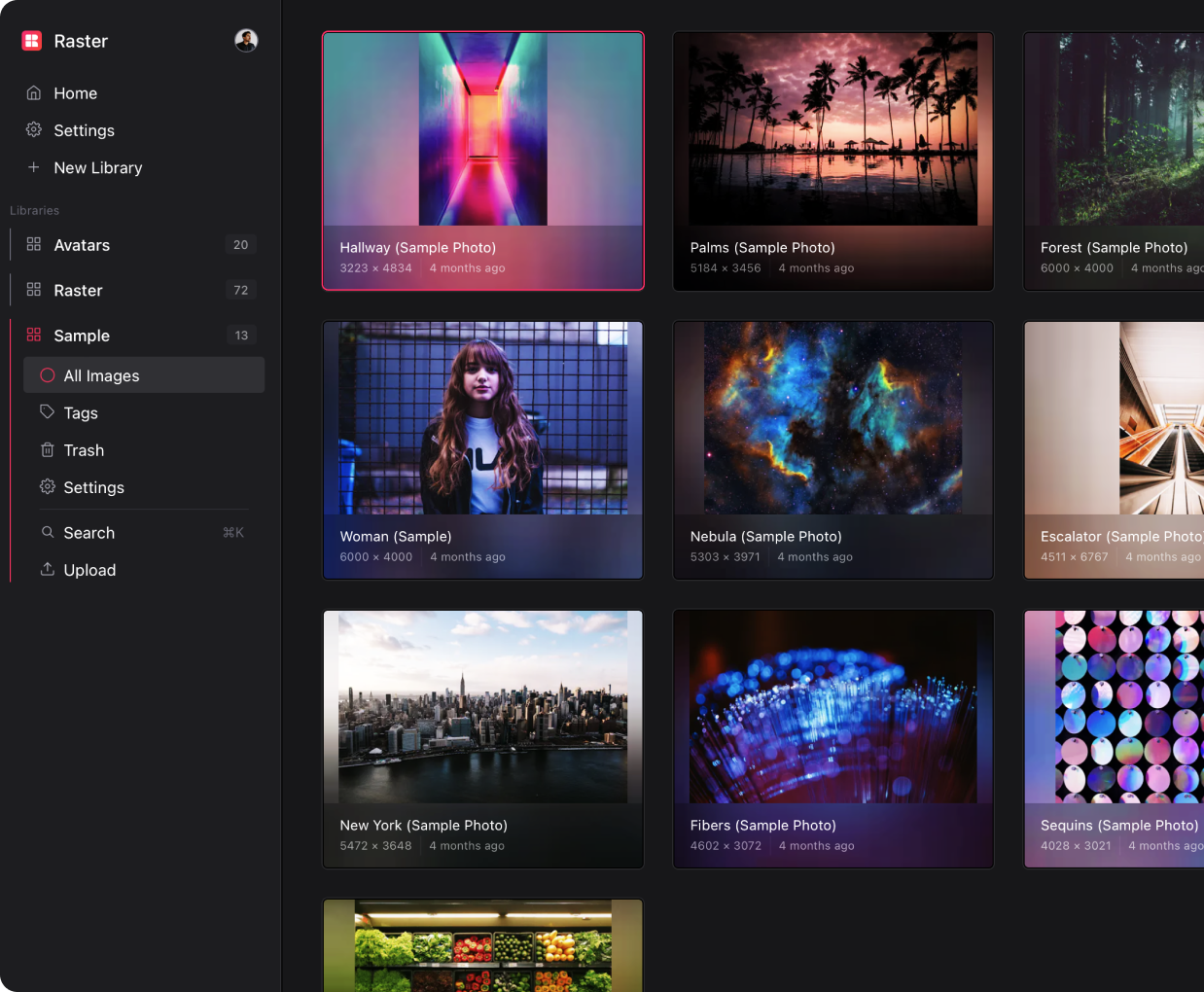Back to Changelog
Updates for July 25, 2022
User settings
Previously, users had no way to view or change their profile information, like name, email, or profile picture. We've added that in the latest update.
Light mode
Toggle light or dark mode with the flip of a switch. Or, use your system settings (default).
Right click actions
Right click on any photo or tag to bring up options, like copying many URLs at once, or copying a tag's link.
Improvements
- Faster processing times on images (up to 2x)
- Better support for HEIC and HEIF image types
- Use the right/left arrow keys to navigate through images
- Added link to documentation in the profile dropdown
- While in edit mode, hitting escape will exit out of edit mode, instead of closing the image
- Better emails. All of Raster's emails are now branded and have a more consistent look
Now in Public Beta
Ready to give Raster a try?
Raster is a digital asset manager for modern teams, saving time organizing, editing, and hosting photography.
Register